What is SkillsFuture credit?
SkillsFuture credit is an initiative that gives Singaporeans an opportunity to learn new skills and advance their careers by using credits that can be redeemed for out-of-pocket course fees for work-skills related courses. These credits can be used on top of the course fee subsidy provided by the government, as these subsidies act to lower the cost of tuition in addition to providing other financial assistance on a need-basis.
Who is eligible for SkillsFuture credit? How much SkillsFuture credit do I have?
Opening SkillsFuture credit
Starting from 2015, all Singaporeans aged 25 years and older will receive an opening SkillsFuture credit of at least $500.00. For Singapore Citizens below the age of 25, they will receive $500.00 worth of credits on the year they turn 25. The opening SkillsFuture credit can be used at all courses eligible for SkillsFuture credit, and does not expire.
One-time Top-up SkillsFuture credit
To better equip Singaporeans with the skills they will need to be competitive in the future economy, a one-time top-up SkillsFuture credit of $500.00 was made available to every Singapore citizen aged 25 and above as of 31 December 2020. The SkillsFuture credit Top-up can be used at all courses eligible for SkillsFuture credit, and will expire on 31 December 2025.
Additional SkillsFuture credit for Mid-Career Support
To help make the career transition process more accessible to individuals, Singapore Citizen aged 40 to 60 (inclusive) will receive a one-off SkillsFuture credit of $500.00 as at 31 December 2020. This will be done in addition to the one-time $500.00 SkillsFuture credit top up which was only available for Singaporean citizens aged 25 and over as at 31 December 2020. The Additional SkillsFuture credit for Mid-Career Support will expire on 31 December 2025.
SkillsFuture credit Top-up and Expiry Summary
When do I submit SkillsFuture credit claim?
When enrolling in a course, please be sure to let your Training Provider know that you intend to use your SkillsFuture credit for the course fee. This includes using the full amount, or just a portion of your SkillsFuture credit.
You should then submit your SkillsFuture credit claim via MySkillsFuture.gov.sg within 60 days before the course start date (date inclusive).
How to check my SkillsFuture credit balance?
To check your SkillsFuture credit balance or SkillsFuture credit top-up, or make a SkillsFuture credit claim for your course, follow these steps:
1. Login at MySkillsFuture.gov.sg
Go to the MySkillsFuture.gov.sg and click on the “Login” button on the top right.
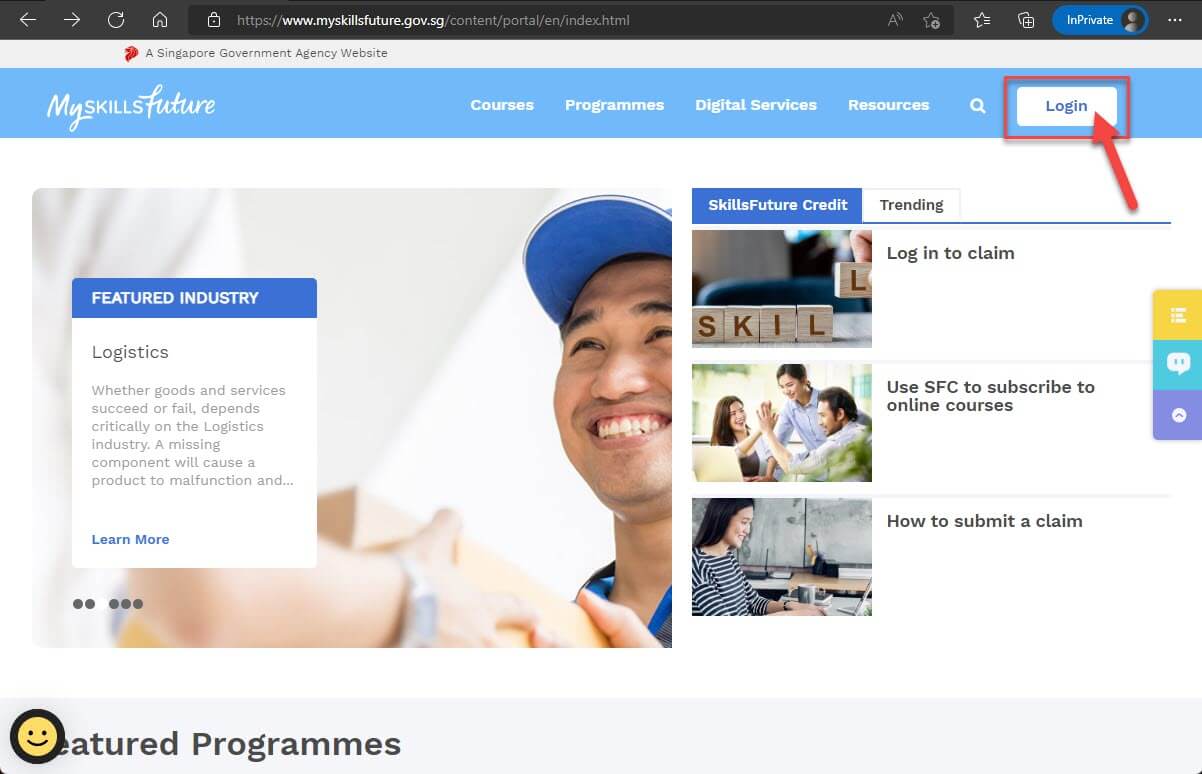
2. Login via SingPass
On the pop-up login screen, click on the “SingPass” button and continue the login process using your “SingPass app” or enter your “SingPass credentials”.
After logging in successfully, you will be redirected back to MySkillsFuture.gov.sg. You should see the “Login” button replaced with your name.
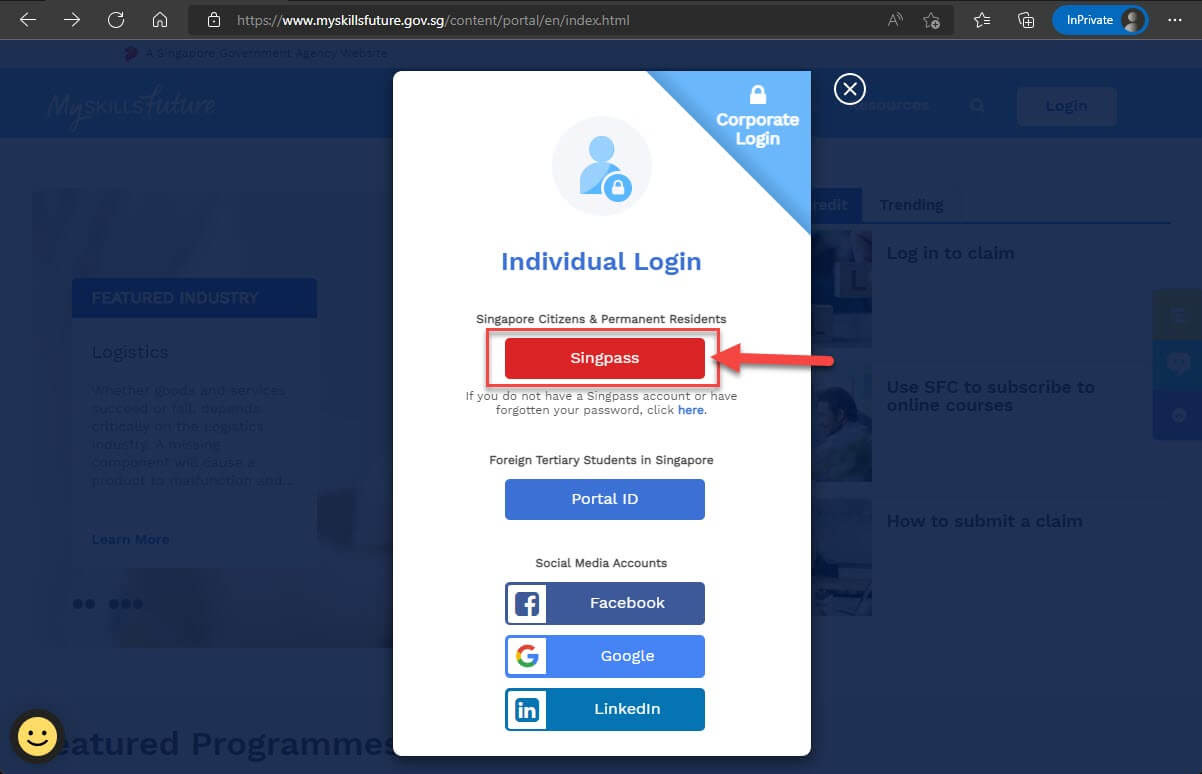
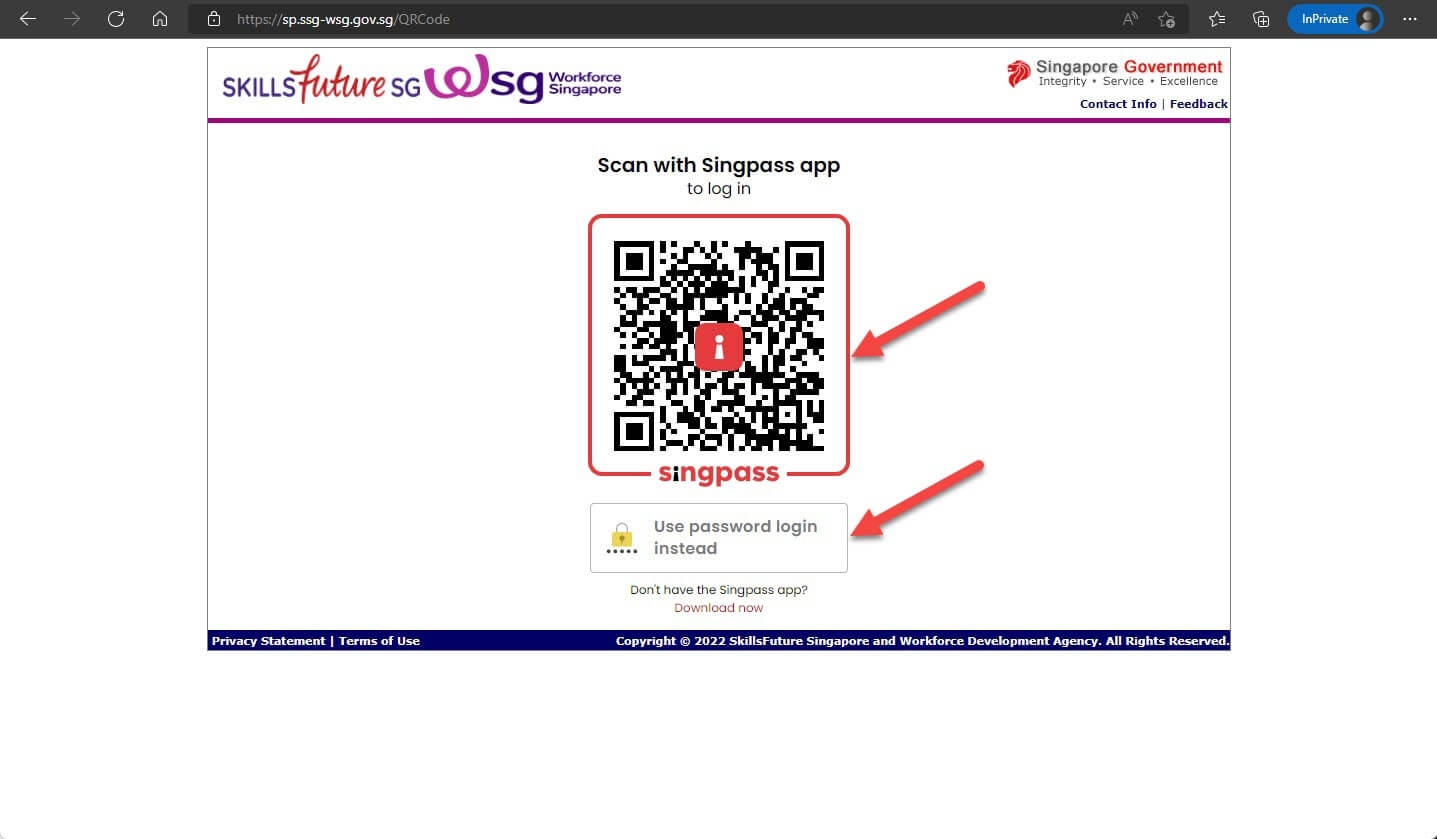
3. Go to Account Details page
At MySkillsFuture.gov.sg page, click your name on the top right, which will drop down a menu. In the menu, look for “SkillsFuture credit” and click on it. This will take you to the Account Details page to check and claim your available SkillsFuture credits.
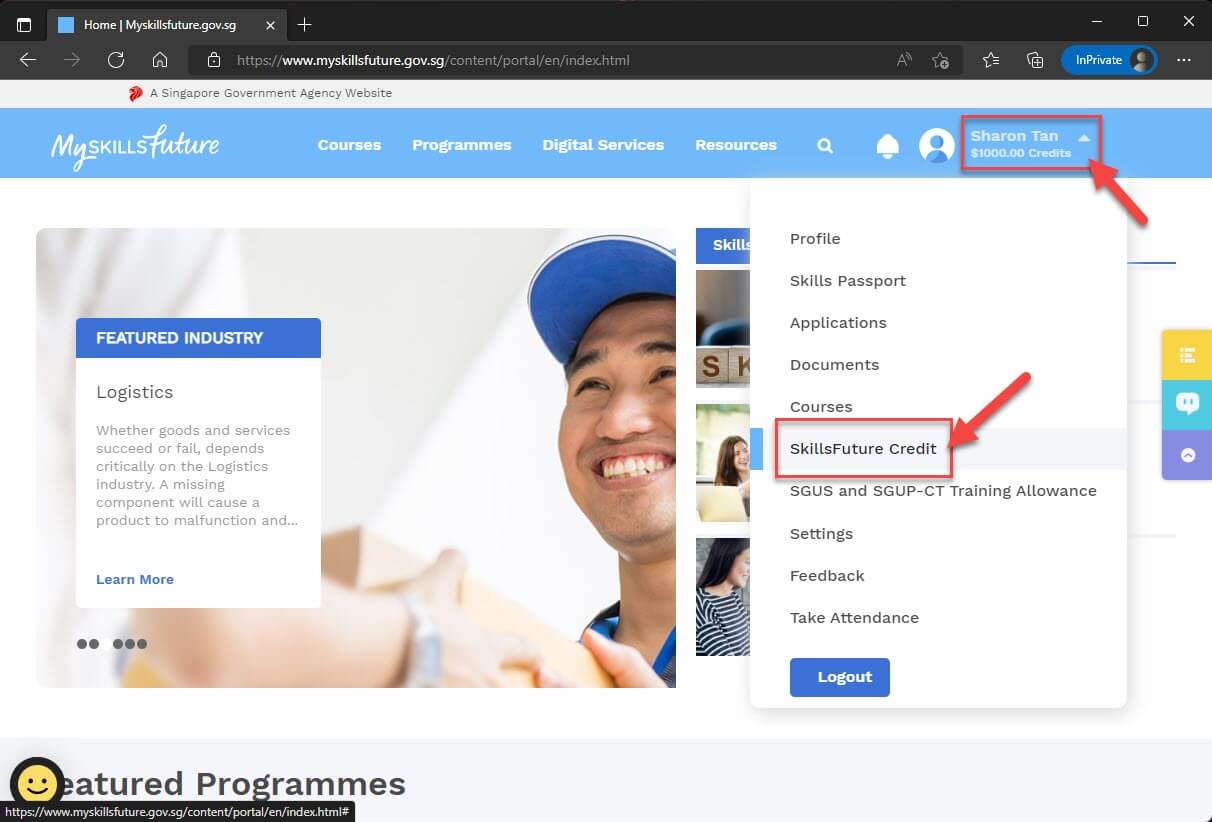
4. Check your SkillsFuture credit balance and history
At the Account Details page, you should see your available SkillsFuture credit on the left-hand box, as well as your claim applications and credit transaction history.
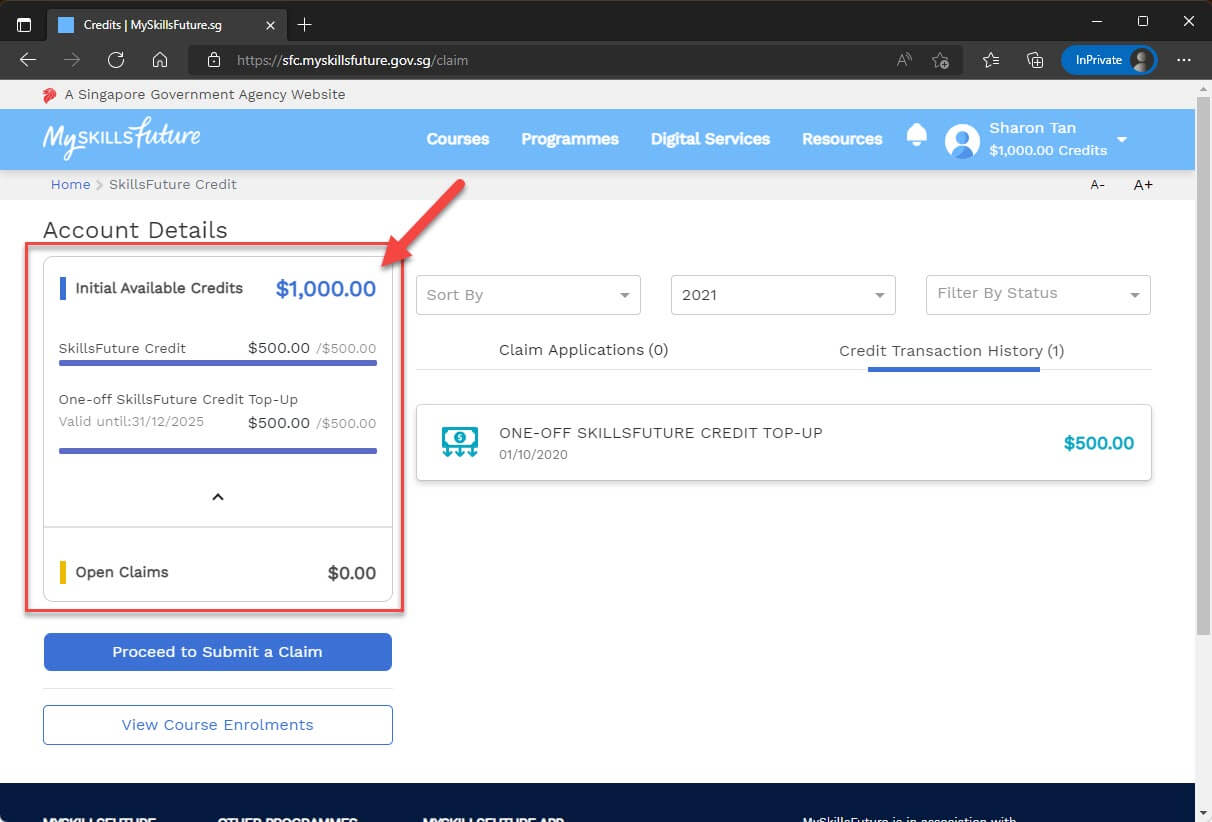
1. SkillsFuture credit claim submission
Click on the blue button “Proceed to Submit a Claim” on the left.
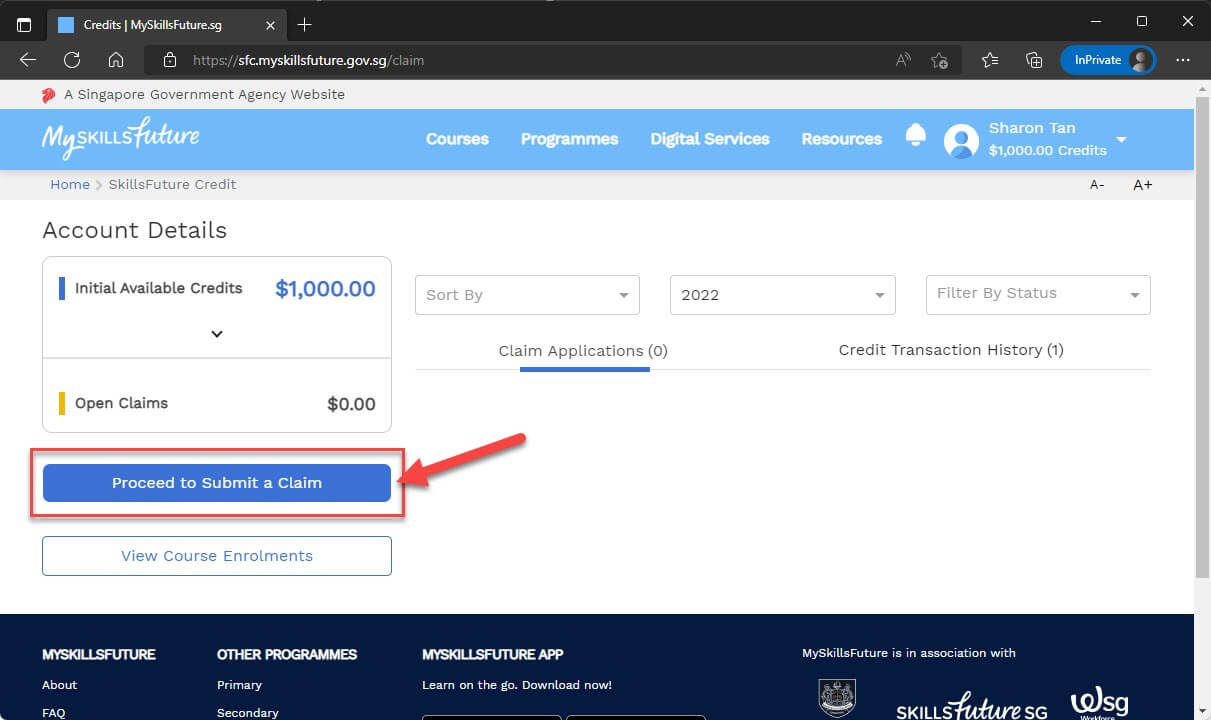
2. Search for the course you enrolled
Input either the course name / reference no. or the name of the training provider in the text box. You should see a dropdown list of SkillsFuture approved courses or training providers to select. Then click “Search” button.
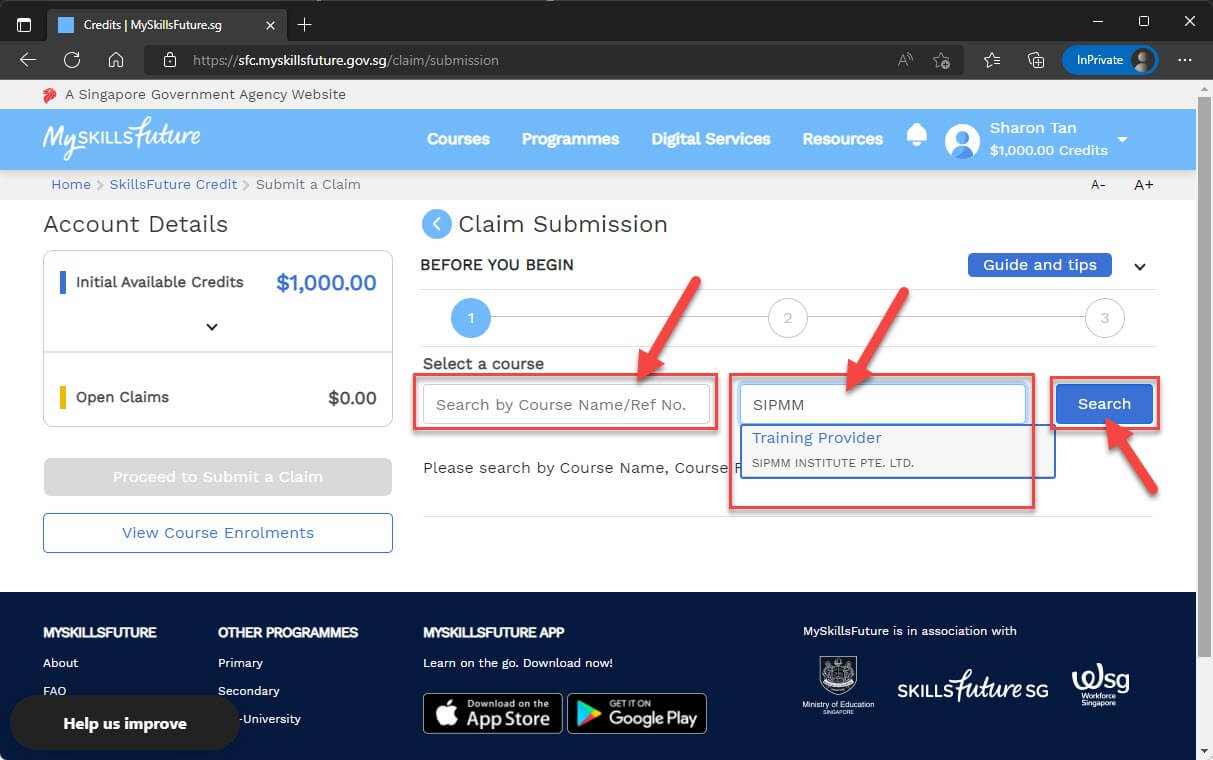
3. Select the course to claim SkillsFuture credit
Mouse over the course you have enrolled from the search results, then click on the “arrow icon” button on the right to proceed. Make sure that the course name, course code and training provider are correct.
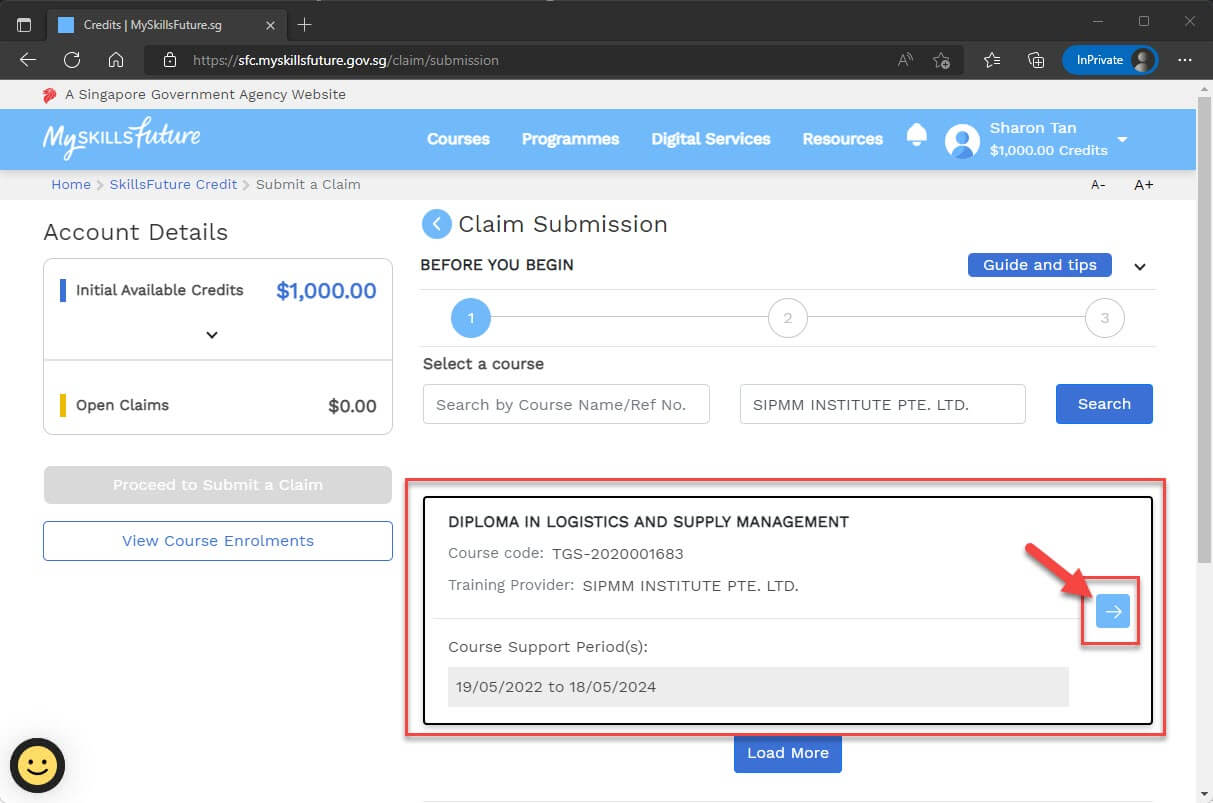
4. Select the course start date
Input the starting date of the course you enrolled by clicking on the “calendar icon” in the text box.
*For Massive Open Online Courses (MOOC):
- Overseas training providers – Use the purchase date of the course as the course start date.
- Local training providers – Use the course start date provided by the training provider.
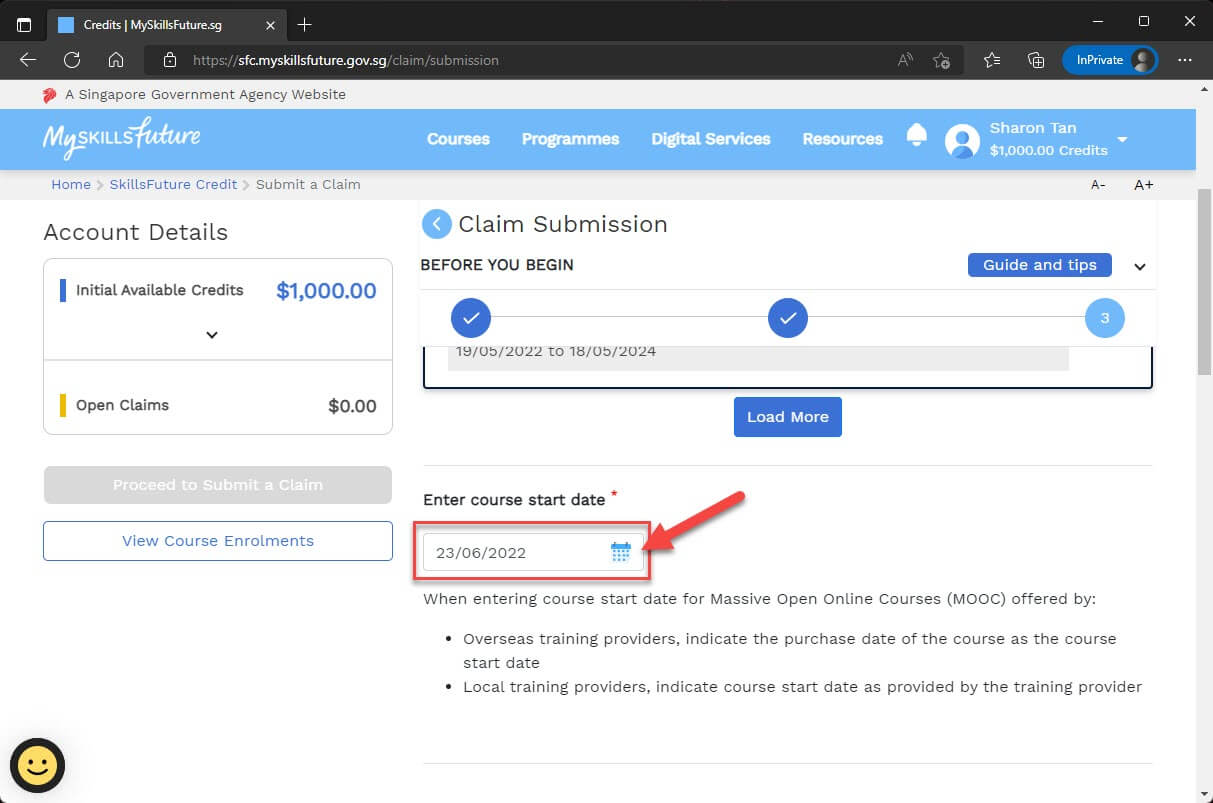
5. Appeal for late SkillsFuture credit claim
SkillsFuture credit claim should be submitted 60 days before the course commencement date, as mentioned above. For late claim, you will need to make an appeal. The appeal section below will be displayed if the “course start date” that you input has passed.
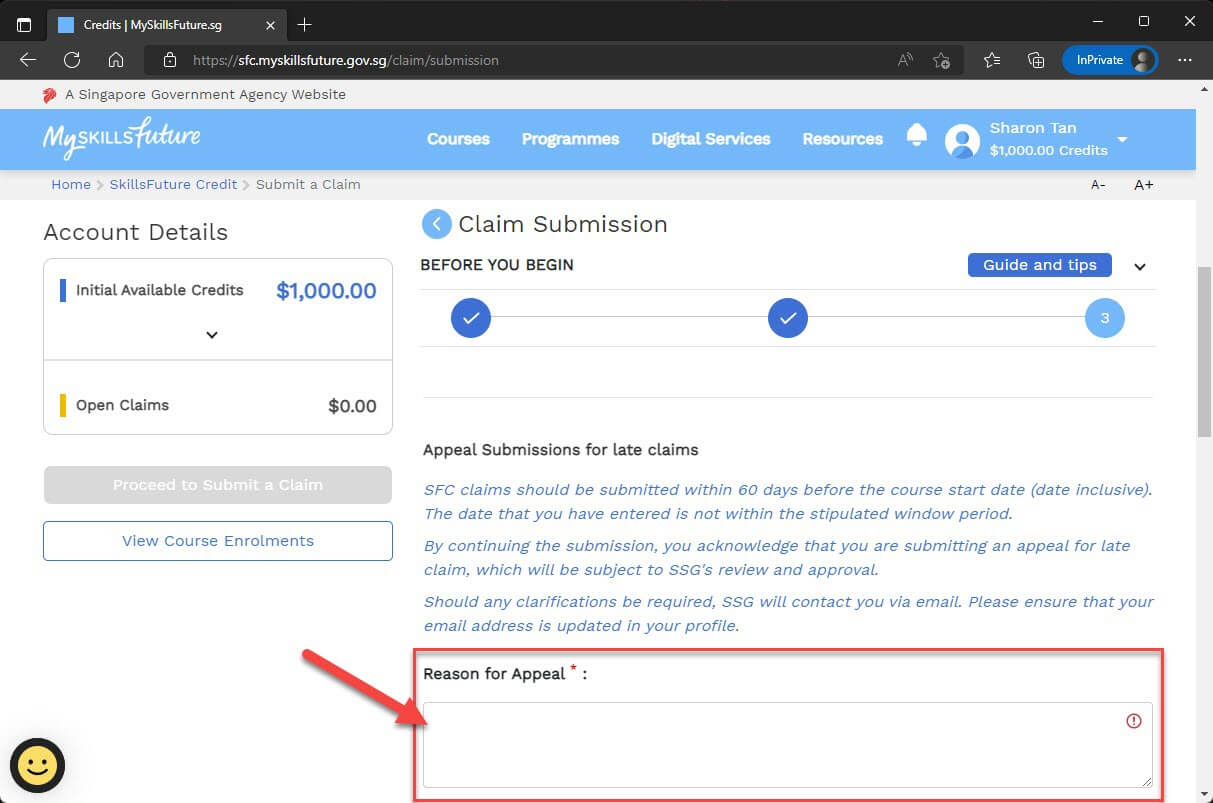
6. Input the payment details
- Input the total nett fee amount that you have to pay (after deducting any subsidies/grants) for the course you enrolled under “Fee Payable By You (including GST)” text box.
- Input the amount of SkillsFuture credit you want to use to pay for your course under “Amount Of Credit To Claim” text box.
*Make sure you read all the additional instructions under the “Payment Details” carefully.
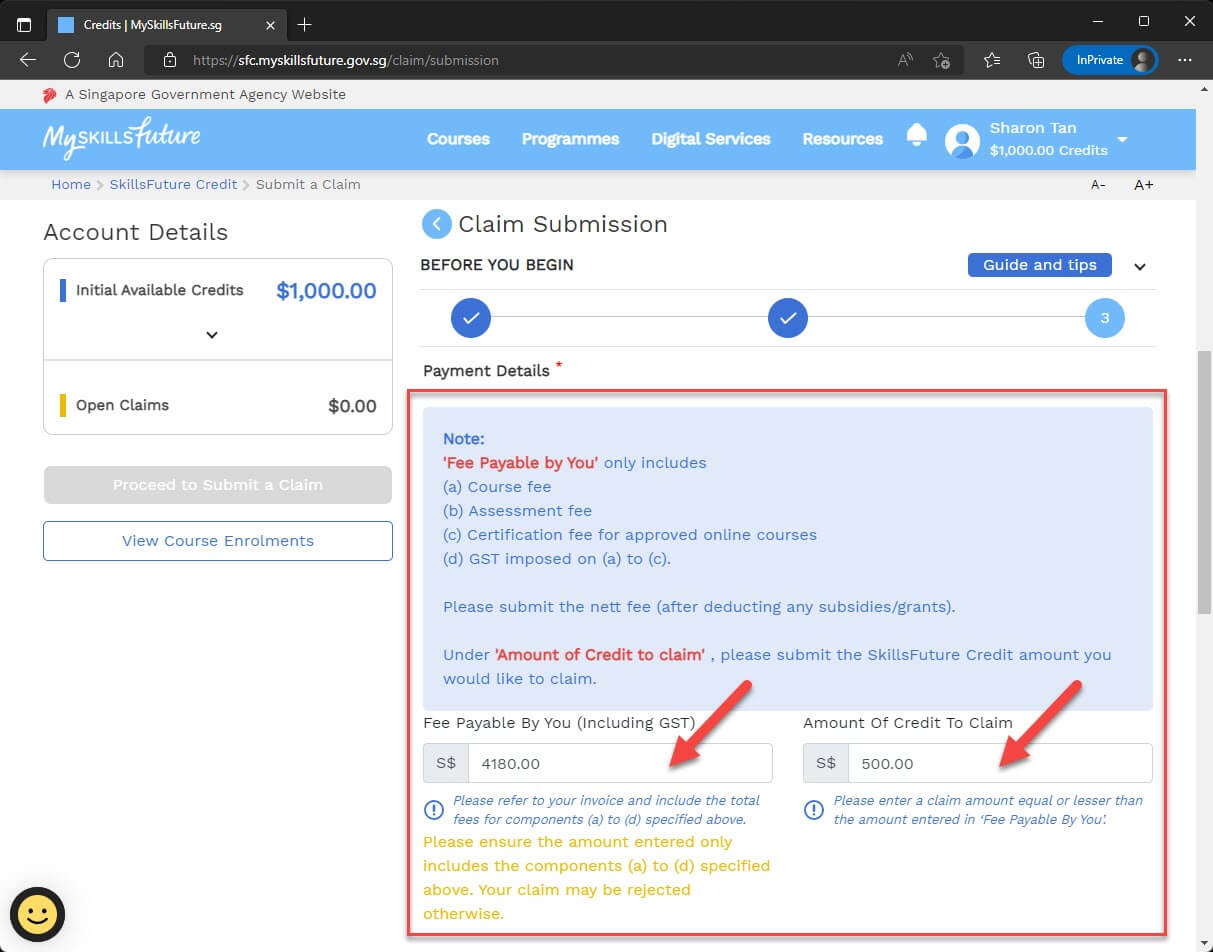
7. Upload supporting documents
Attach the supporting documents given to you by the training provider. These supporting documents should have at least your name as per NRIC and receipt/nett course fee payable (inclusive of GST).
Make sure that you read and understand the instructions above the “Tap to upload documents” box.
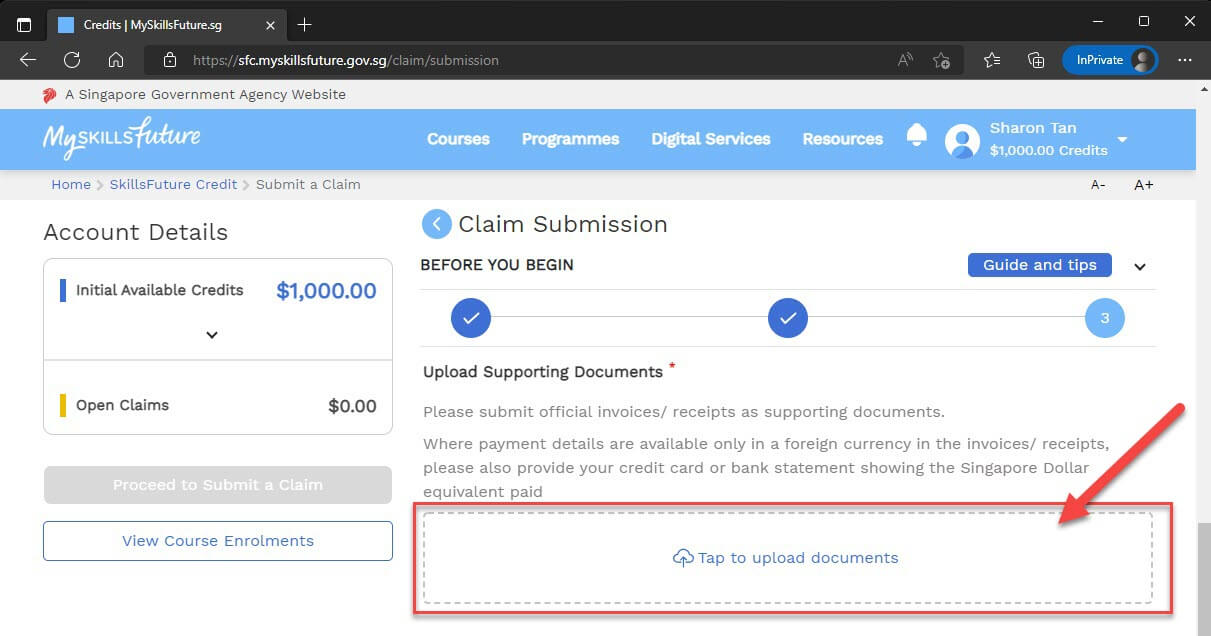
8. SkillsFuture claim submission
Review your SkillsFuture claim details, especially the “Course Details” and “Payment Details” sections. After reviewing, click the “I have read and agree to the SkillsFuture Credit Terms & Conditions”, and then click the “submit button” for the final submission. Record down the “Claim ID” generated in the Claim Confirmation thereafter.
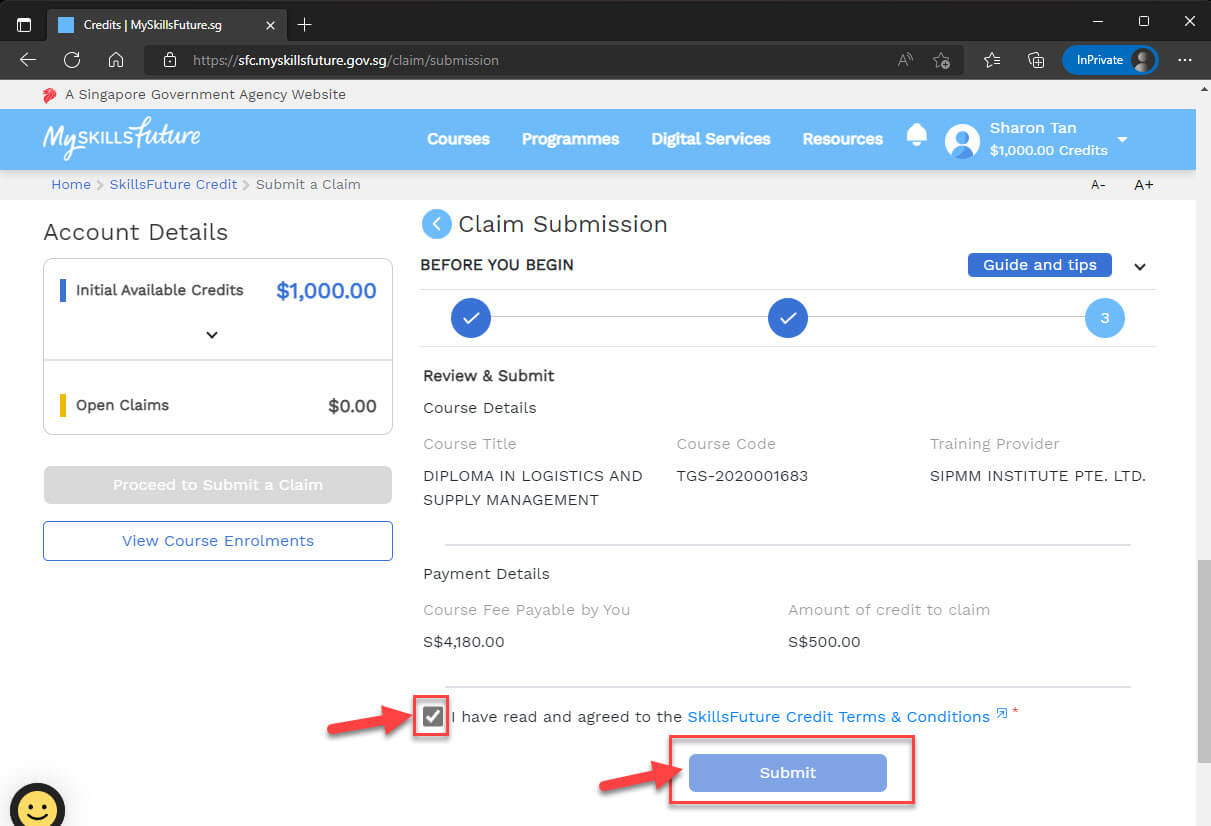
How can I get a refund or cancel my SkillsFuture credit claim?
If the course has started and you are not able to attend it, please inform the institute as soon as possible and make known that you have used your SkillsFuture credits. The Institute will refund the amount to SkillsFuture, who will then refund the amount into your SkillsFuture account. Refunds can take about 4 to 6 weeks, depending on the complexity of your request.
If the course has not started yet, you can go back to MySkillsFuture.gov.sg and logged into your SkillsFuture account to cancel the application. Your SkillsFuture credit will not be deducted.
What courses can my SkillsFuture credit used for?
There are a plethora of interesting, exciting and engaging courses through the SkillsFuture initiative that have a wide range of skillsets that can be completed with using the SkillsFuture credit. Check out some of the popular Procurement, Logistics and Supply Chain Management courses that are eligible for using the SkillsFuture credit.
For more information on SkillsFuture credit:
https://www.myskillsfuture.gov.sg/content/portal/en/header/faqs/skillsfuture-credit.html
